At the clinic I work at, we have access to Boardmaker online and Smarty Symbols Image Club. I still find myself drawn to Smarty Symbols over Boardmaker. When I first heard about Smarty Symbols several years ago, it was also on a disk. Now, they've created an online portal where you can download and create activities. It is fantastic! Keep reading to learn more about it and how I use it.
What is Smarty Symbols?
Smarty Symbols is a set of educational graphics/symbols that can be used by speech-language pathologists, teachers, other educators, and parents to create resources for their clients or students. Right now, there are over 13, 000 images, and they are constant adding more images.
Download Hub:
I use the Download Hub to download single images onto my computer. I can put these into PowerPoint documents, Word documents, and whatever else I need. What I love about this page is that I can search for images by the category or by the sound. As a speech-language pathologist, this helps me think of target words faster than I could on my own! Such an awesome resource.
Here's an example. I made this in PowerPoint for one of my clients.
Printing Center:
One of my favorite features of Smarty Symbols is the Printing Center. I will take my clients back to my computer and create board games, bingo cards, or other activities during our sessions.
Select your template, search for your words, and drag into the template. Fill it up, save, and print. It's so simple!
Check out this video below to walk you through printing center:
Activity Library:
Sometimes I don't have time to create something myself, so I head over to the Activity Library, search for what I'm looking for and see what others have made. You can search by grade level, subject, and theme! Anytime you save an activity that you have made, you have the option to save it to the activity library. Here's an example for articulation:
As you have seen from the images above, there are different characters too. I absolutely love this option because I can use brown-haired boys (mostly). I find that my clients respond better when they are more personalized. Here are a few of the characters:
Meet Will:
Meet Maria:
Meet Violet:
Meet Al:
Do you think you could use Smarty Symbols in your speech room? Here are your options:
Head on over to Smarty Symbols to join today!




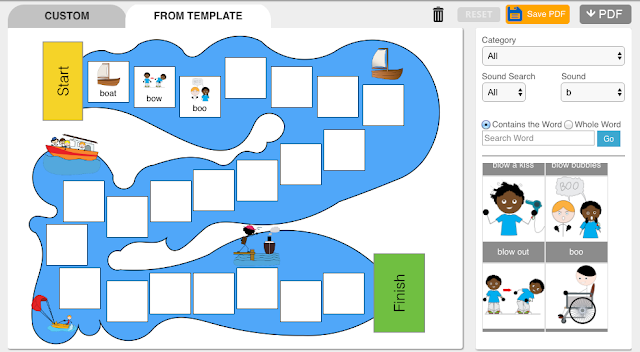






No comments :
Post a Comment